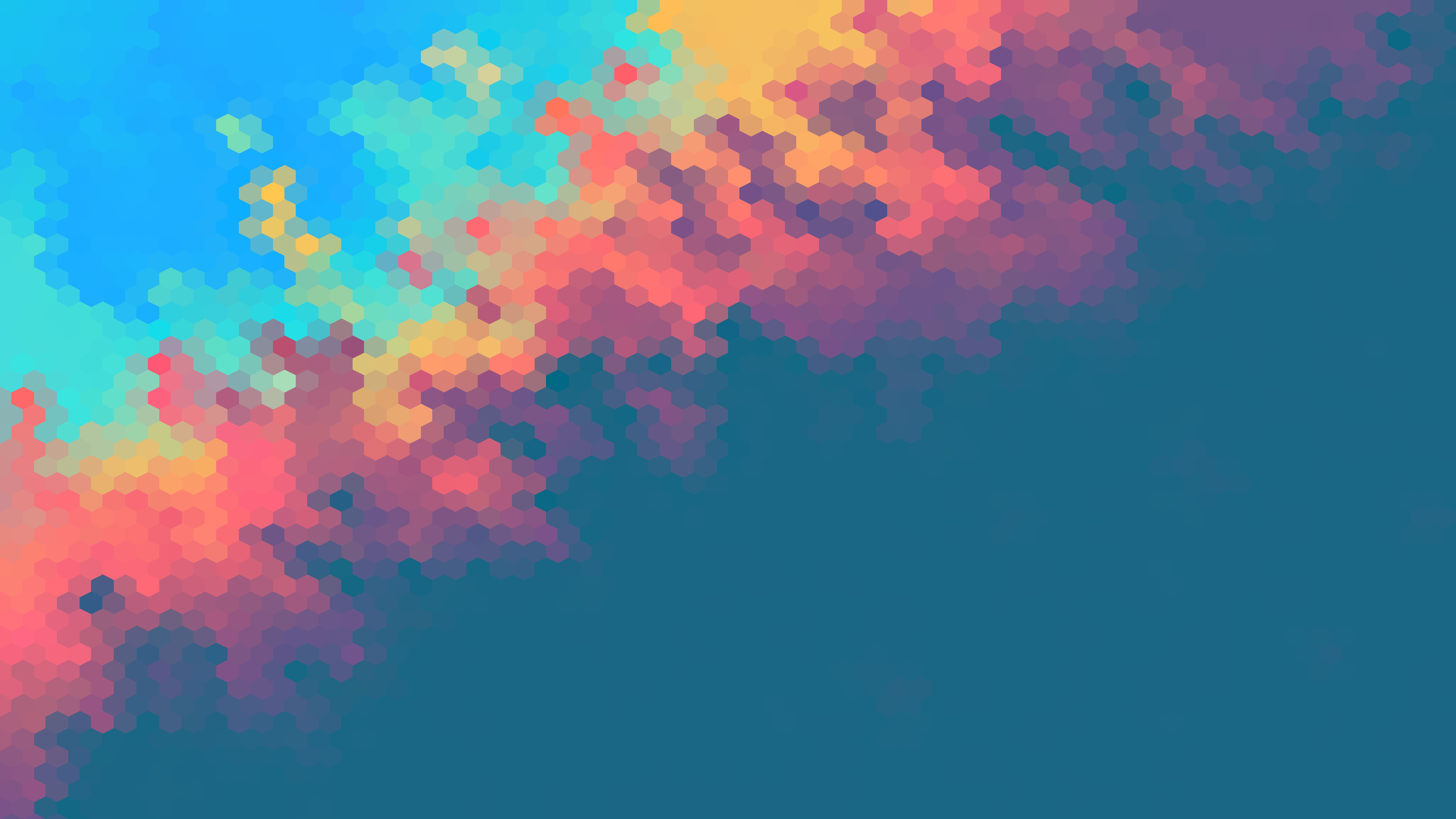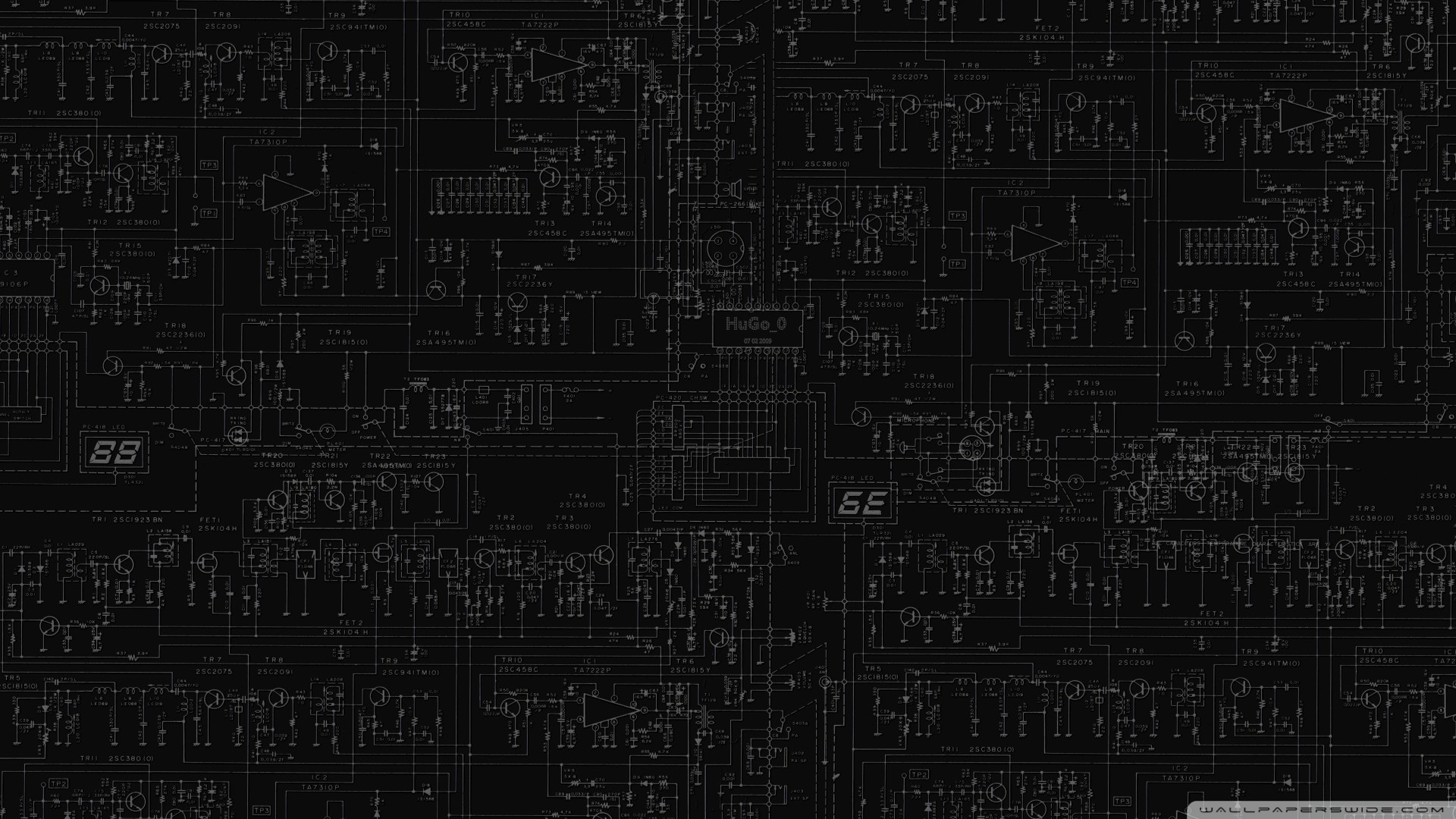Hi guys, I need some advice please (I'm dying a slow death inside over this):
The situation: I moved my PC to a new case, fitted new case fans, new CPU cooler and new PSU. Before the move, all was well. After the move, my PC doesn't detect my GPU (Asus Strix 1080Ti) and it does not show in devices - but everything else is fine. Also, everything was fine before the move yesterday.
The question: Has anyone had a similar issue before where your GPU was not detected, and how did you solve it? Even if you haven't had this issue, can you share any words of wisdom or send some love and hope my way?
The troubleshooting performed to date: Used different PCIE cables from the PSU, used different PSU ports, used PSU to dual PCIE 6+2 pin as well as 2xPSU to PCIE 6+2 pin, re-seated the GPU a few times, re-installed Nvidia drivers, prayed to the gaming gods, used a whole lot of F-words.
Attached: Screenshots of the error I get: (a) thru Geforce; and (b) when re-installing Nvidia drivers
The situation: I moved my PC to a new case, fitted new case fans, new CPU cooler and new PSU. Before the move, all was well. After the move, my PC doesn't detect my GPU (Asus Strix 1080Ti) and it does not show in devices - but everything else is fine. Also, everything was fine before the move yesterday.
The question: Has anyone had a similar issue before where your GPU was not detected, and how did you solve it? Even if you haven't had this issue, can you share any words of wisdom or send some love and hope my way?
The troubleshooting performed to date: Used different PCIE cables from the PSU, used different PSU ports, used PSU to dual PCIE 6+2 pin as well as 2xPSU to PCIE 6+2 pin, re-seated the GPU a few times, re-installed Nvidia drivers, prayed to the gaming gods, used a whole lot of F-words.
Attached: Screenshots of the error I get: (a) thru Geforce; and (b) when re-installing Nvidia drivers
Attachments
Last edited: